How to Disable an Instagram Account That Was Hacked: A Step-by-Step Guide
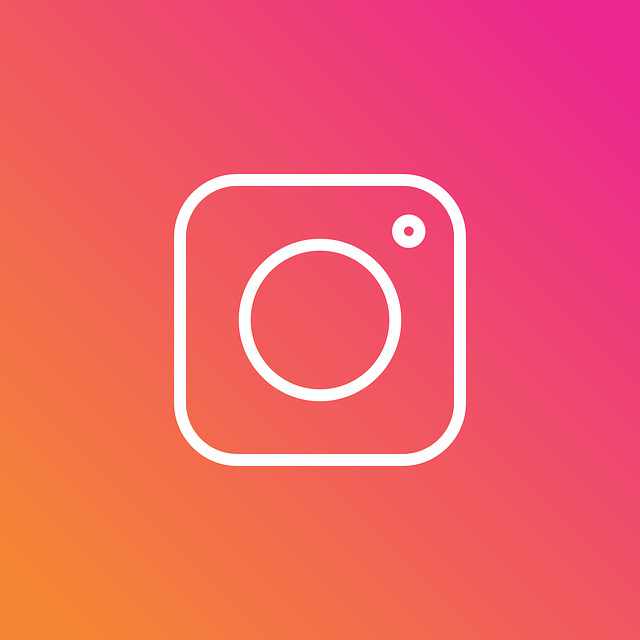
How to Disable an Instagram Account That Was Hacked: A Step-by-Step Guide
In today’s digital age, social media accounts are valuable assets. But what happens when your Instagram account gets hacked? The feeling can be overwhelming. Fortunately, you can take control of the situation and disable your Instagram account to prevent further damage. In this article, we’ll guide you step-by-step on how to disable a hacked Instagram account and protect your personal information.
Step 1: Secure Your Email Address
The first thing hackers do is try to change the email address linked to your Instagram account. Before anything else, secure your email account by updating your password to something strong and unique. Use two-factor authentication (2FA) to make your email even more secure. If your email has been compromised, contact your email provider’s support to regain access,How to Disable an Instagram Account That Was Hacked.
For more information on email security, check out this detailed guide on email account recovery.
Step 2: Reset Your Instagram Password
Once your email is secured, attempt to regain access to your Instagram account. If the hacker hasn’t changed your password, you’re in luck. Follow these steps:
- Open Instagram and go to the login page.
- Click Forgot password?
- Enter your email, username, or phone number linked to your account.
- You’ll receive a reset link in your email. Click it and change your password immediately.
If you can still access your account, enable two-factor authentication on Instagram for better security in the future. Here’s a useful resource on setting up two-factor authentication on Instagram.
Step 3: Report the Hack to Instagram
If you’re unable to log in because the hacker has changed your login credentials, don’t panic. Instagram has a protocol in place for such incidents. Here’s how to report a hacked account:
- Go to the Instagram login page and click Forgot password?
- Enter your email or username and click Need more help?
- You’ll be redirected to Instagram’s help page, where you can report your account as hacked.
Instagram will send you a security code or link to verify your identity. They might also ask you to provide a photo of yourself holding a specific code to confirm that the account is yours.
For detailed steps, check Instagram’s official guide on recovering a hacked account.
Step 4: Disable Your Hacked Instagram Account
Once you’ve regained access to your account, you might want to disable it temporarily to prevent further unauthorized activity. Here’s how:
- Log in to your Instagram account via a web browser (disabling cannot be done from the app).
- Go to your profile and click Edit Profile.
- Scroll down and click on Temporarily disable my account at the bottom right.
- Select a reason and enter your password, then click Temporarily Disable Account.
This will log you out of Instagram and hide your profile, posts, and comments until you reactivate the account by logging back in.
For a deeper dive into securing hacked social media accounts, explore cybersecurity tips for social media.
Step 5: Review Your Security Settings
Once you’ve disabled your account or regained access, review your security settings thoroughly:
- Check for any unknown devices: Go to Settings > Security > Login Activity and ensure that all devices listed are yours. If you see any unfamiliar devices, log them out immediately.
- Revoke access to third-party apps: Hackers often use third-party apps to get into accounts. Go to Settings > Security > Apps and Websites and remove any apps that seem suspicious or unfamiliar.
By reviewing your security settings and taking preventive measures, you can reduce the risk of your Instagram account being hacked again,How to Disable an Instagram Account That Was Hacked.
Step 6: Stay Safe in the Future
Once your account is secure, follow these best practices to protect it from future attacks:
- Use a strong, unique password for your Instagram account and update it regularly.
- Enable two-factor authentication to add an extra layer of security.
- Be cautious of phishing emails that attempt to steal your login information. Never click on suspicious links.
- Limit access to third-party apps that ask for your Instagram login credentials unless you trust them completely.
- How to Disable an Instagram Account That Was Hacked you should know.
Read more about Instagram’s own security tips here.
Conclusion:
Having your Instagram account hacked can be a frightening experience, but it’s important to act quickly and follow the steps outlined above. Securing your email, resetting your password, and disabling your account temporarily can prevent further unauthorized access. Don’t forget to review your security settings and enable two-factor authentication to safeguard your account in the future.If your account is hacked, follow Instagram’s recovery protocol, and make sure you take preventive measures to avoid falling victim again.
Exploring the Iconic New York City State: History, Attractions, and Modern Life


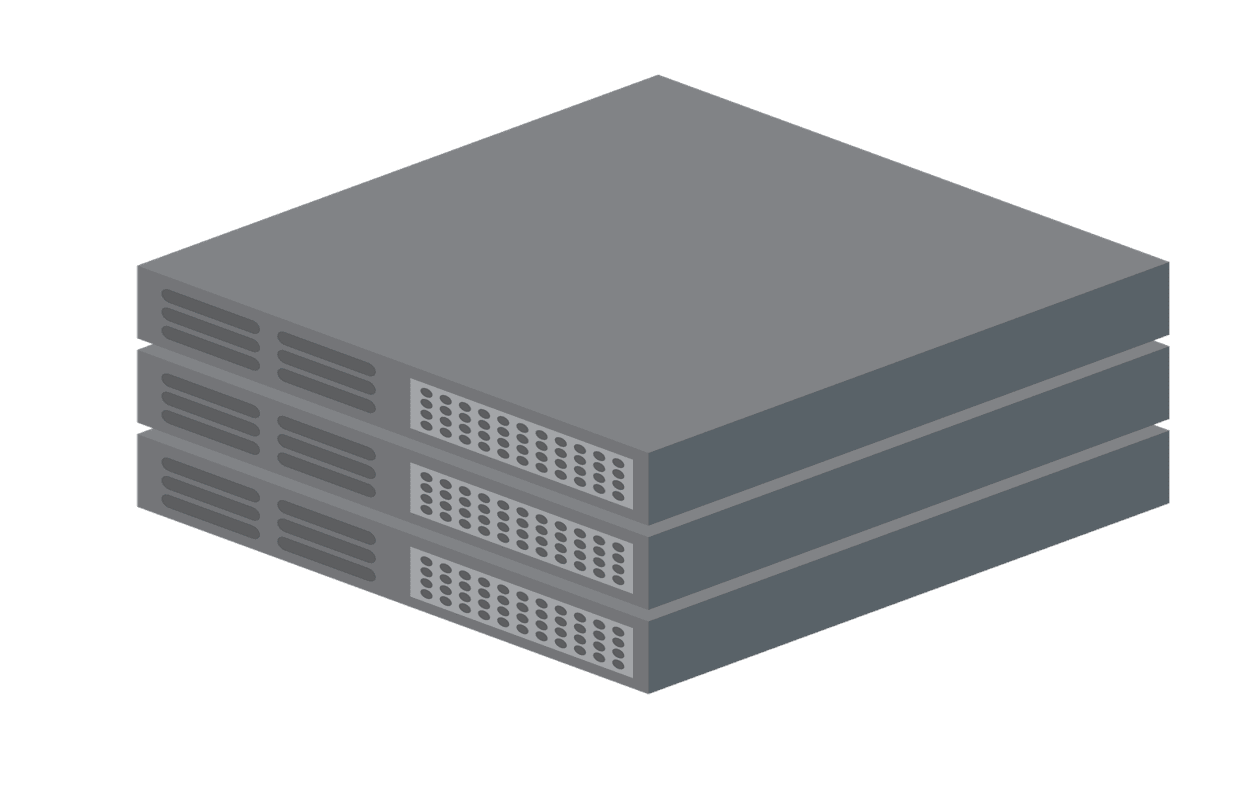

Recent Comments